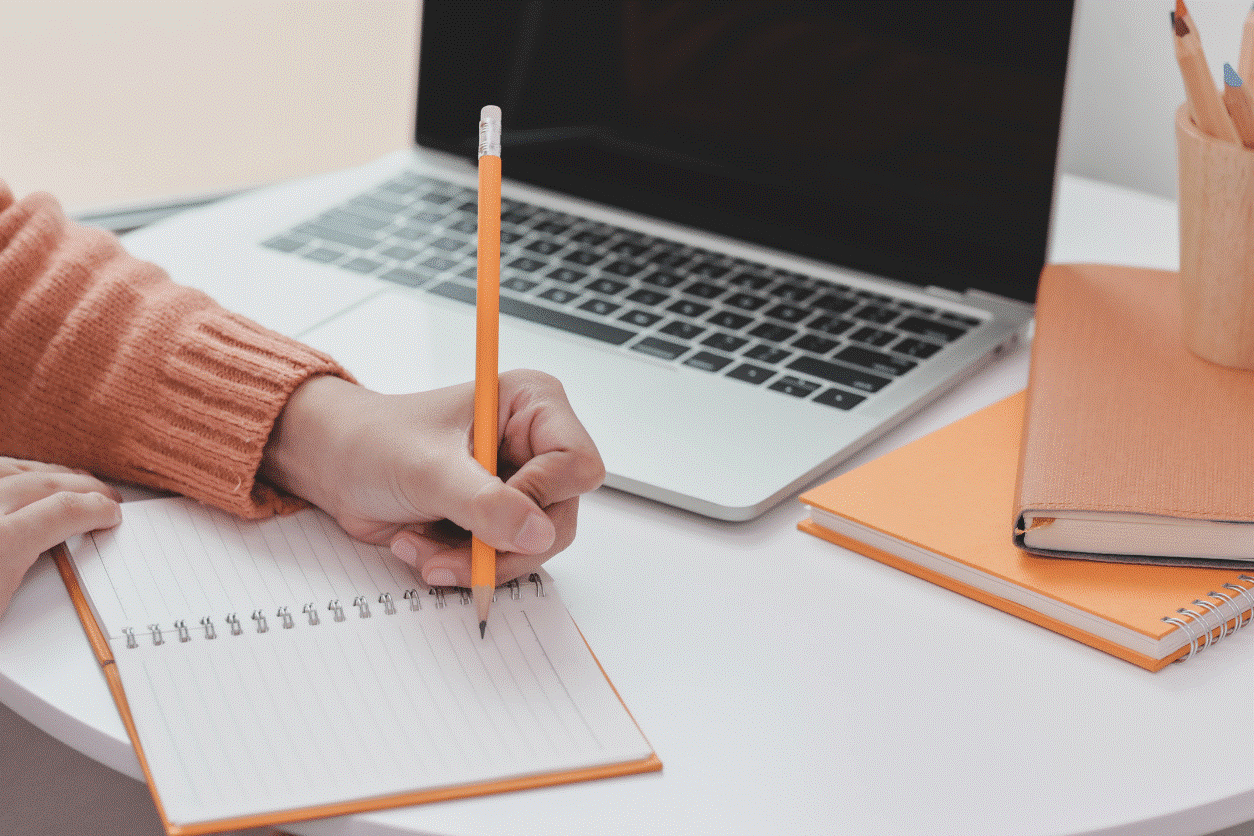Digital Life Hacks for Taking Minutes In A Board Meeting
Minutes of a meeting are legal documents containing important information such as actions and decisions made by the board members or committee during a board meeting.
Use and Purpose of A Minutes
- It is a legal document required by the law that captures important evidentiary details and information of the company’s compliance with the bylaws.
- It serves as a historical record for future business use.
- It is used to inform absent members of what transpired in the board meeting.
- It keeps tabs on the commitment made by the members and tracks assignment progress.
- Used as a reference guide for the next board meeting.
Having laid out the importance of this document, however, does not mean that taking minutes of the meeting is an easy task. With two or three people talking at the same time at such a fast speed, understanding what was said by who can be a challenge.
It also comes with the added difficulty when a member deviates from the current agenda and jumps into the next one without closure or a clear conclusion of the former. Coming in with clear headspace and intense focus is the best perspective, but even that may not be enough.
Here are some digital life hacks you can use to be efficient in taking minutes in a board meeting.
Use a Template
Minutes of a meeting do not need to record everything that’s been said by all attendees. It, however, needs to capture necessary and relevant information such as important decisions, policy agreements, and commitments made by the members.
They also need to be written in such a way that is easy for the absent members to understand and skim through. In other words, the meeting minutes need to be relevant, concise, and properly summarized.
One of the most effective ways to achieve this is by using a template. Having a template gives you a structured flow of the minutes and allows you to focus on the most crucial part of a minute-taking task- listening.
What are the basic information to include in your template?
- Date and time of the meeting
- Meeting objective or the main agenda of the meeting
- Attendee’s names, their roles, and the department they represent
- Minutes ( notes )
- Action items
- Decisions
- Pointers / Key takeaways
- Summary
Depending on the meeting objectives and if there are additional topics discussed during the meeting, you may add other items in your template.
You may check out some sample templates here for your reference.
Use Recording Devices

Even the most effective minute–takers can sometimes miss important details here and there. The best way to avoid this is by recording the meeting with a recording device. Audio recording, for example, provides verbatim accounts of who said what during the meeting, making it a good resource that you can refer back to if needed. It allows you to edit or add important pointers that were not included in your minutes.
Another benefit of an audio recording for the purpose of minute-taking is that it allows you to focus and participate in the meeting, especially when key agendas are discussed that need your undivided attention. Having a recording handy gives you the opportunity to create the meeting minutes after the meeting has adjourned.
An important note when using an audio recording is to review and update the minutes right after the meeting to ensure that the conversation is still fresh in your mind.
Take a Picture or Screenshot
Another digital hack you can use for taking minutes is to take a picture of a presentation or writings on the whiteboard for face-to-face board meetings or a screenshot of a screen display for virtual conferences.
During a meeting, a member may present an illustration that adds relevant and important information that you can use to add in your minute as a supporting document.
Use a Board Management Software
With the advancement of technology today, there is an abundance of software available in the market that will enhance minute-taking tasks. Board management software are designed to help administrators, chief executives, and directors organize and manage meetings, access documents, and other materials, and collaborate with other team members and organization leaders.
A Board Portal provides visibility, storage, and access to agendas, meeting minutes, notes, and other important documents within the organization.
Key features of a Board Portal
- Security
- User-friendly
- Convenient access to information and documents
- Support and customer service
- Advanced features
AI Transcription Tool
Another great tool to use for efficient minute-taking is a transcription tool. Its main feature is converting audio or video files into text, which makes minute-taking efficient as it provides accurate and verbatim accounts of the conversation during the meeting.
These tools rely on artificial intelligence technologies in transcribing audio and video files, which comes with advantages and disadvantages.
Advantage of AI transcription Tool
- Cost-effective – compared to human transcription services, automated transcripts are cheaper, with their cost ranging from ¢25 to a dollar per minute audio.
- Fast – Because of its automated feature and the technology used, transcription can be completed in minutes. Depending on the length of your file and the quality of the audio, AI transcription is more efficient than human transcription.
- Accessible – With its growing number in the market, AI transcription services can be easily accessed and availed on the internet today.
The disadvantages of AI transcription Tool
- Accuracy – Though AI technology is continuously enhanced to provide accurate output in converting audio to text, some inaccuracies can slip through. This issue usually is caused by the bad audio quality, static background noises, and the speaker accent.
- Vocabulary – no matter how fast and cost-effective the AI transcription tool is, it still has its limitations. One of them is vocabulary. One of the pitfalls of AI is that it does not recognize proper nouns, prepositions, and other specialized terms making the transcripts illegible.
- Technical Issues – System downtime or maintenance happens and automated transcription systems are not exempted. This issue can be a hassle especially if you are running on a deadline.
Final Thoughts
There’s no doubt that taking minutes of a meeting is difficult. It requires skills and qualities such as critical thinking, fast typing, active listening, and organizational skills to be able to pull this off. While this task is deemed daunting, there are tools you can use to ease up the process. With the help of technology and the right strategy, taking minutes can be made easy, fast, and accurate.