Stellar Repair for Outlook – Software Review
MS Outlook, when configured with POP3 email account, stores all the mailbox data in a PST file on your system. This PST file, sometimes, gets corrupt due to various reasons such as system crash, virus infection, large PST file size, etc. If your PST file gets corrupted or damaged, it can make Outlook unstable, thus hampering your workflow.
To fix PST file corruptions and errors, you can use Outlook’s in-built utility called ScanPST.exe. However, this utility can only repair minor corruption. If the corruption is severe, you need to use an advanced PST repair tool such as Stellar Repair for Outlook, which is highly recommended by MVPs and admins. In this post, we’ll be doing Stellar Repair for Outlook review to let you know about its features and functionality.
About Stellar Repair for Outlook
Stellar Repair for Outlook can repair severely corrupt PST files, reduce PST file size, and recover deleted items. You can use this Outlook repair software to fix common Outlook errors, including ‘Unknown Error: 0x80040119’ and ‘Unknown Error: 0x80040600’.
The following are some key features of Stellar Repair for Outlook:
- Repairs Severely Corrupt PST
This advanced PST repair tool can easily repair severely corrupt PST files of any size. It can also recover deleted mailbox items and save the recovered data in multiple formats such as PST, HTML, PDF, EML, MSG, and RTF.
- Compacts Large-sized PST
The Outlook repair utility allows you to compact large PST files in a few clicks. This helps save hard drive space, reduce chances of PST file corruption, and boost Outlook performance.
- Splits PST Files
You can use Stellar Repair for Outlook to split large PST into smaller files, based on date, size, email ID, etc. These files make it easier to organize mailbox data.
- Allows Repairing in Multiple Sessions
The PST repair software allows you to save the PST scan progress in a DAT file. So, if you have a large PST file that would take some time to repair, you can complete the repairing process in multiple sessions. You can save the scanned details in DAT file at the end of each session, and resume the repairing process whenever you wish.
- Offers Mailbox Preview
The PST repair tool provides detailed preview of all the recoverable PST items in a tree-view structure. These items are displayed with their original folder hierarchy. The software also highlights the deleted mailbox items with red icons for easy discovery.
System Requirements
- Processor: Intel-compatible (x86, x64)
- Operating System: Windows 10, 8.1, 8, 7
- Memory: 4 GB minimum (8 GB recommended)
- Hard Disk: 250 MB for installation of files
User Experience
Stellar Repair for Outlook is an advanced but user-friendly software. It has an intuitive GUI that makes the entire repair process easy, even for a person having little or no technical expertise. To use the software, you just need to follow these steps:
- Launch the software. In the window that opens, click Browse to provide the PST file location. You can also click Find if you don’t know the file location. Then click The software will start scanning the PST file.
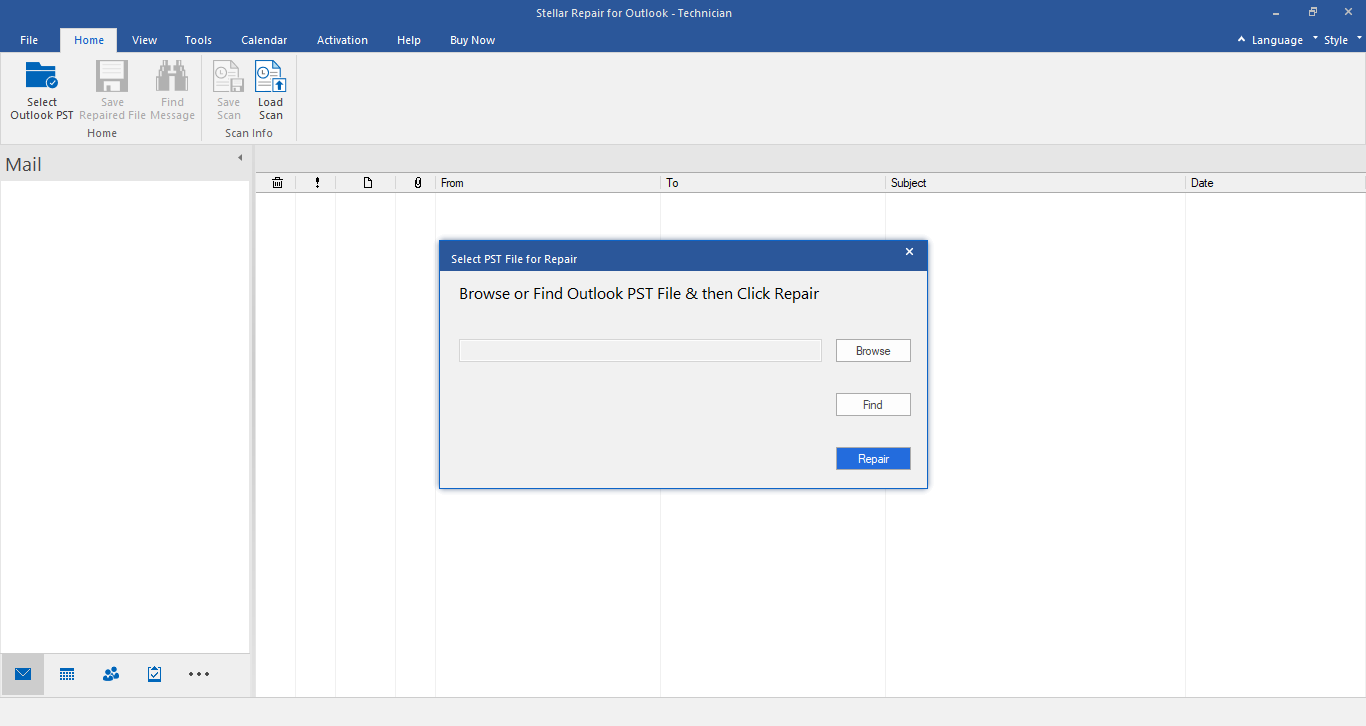
- Once scanning is finished, the software displays preview of all the recoverable items.
- Select the items or folders you want to save and click Save Repaired File under Home
- Select the file format in which you want to save the file. You can choose PST or other formats such as HTML, PDF, EML, MSG, etc.
- Then click Browse to provide the location to save the repaired file, and click OK.
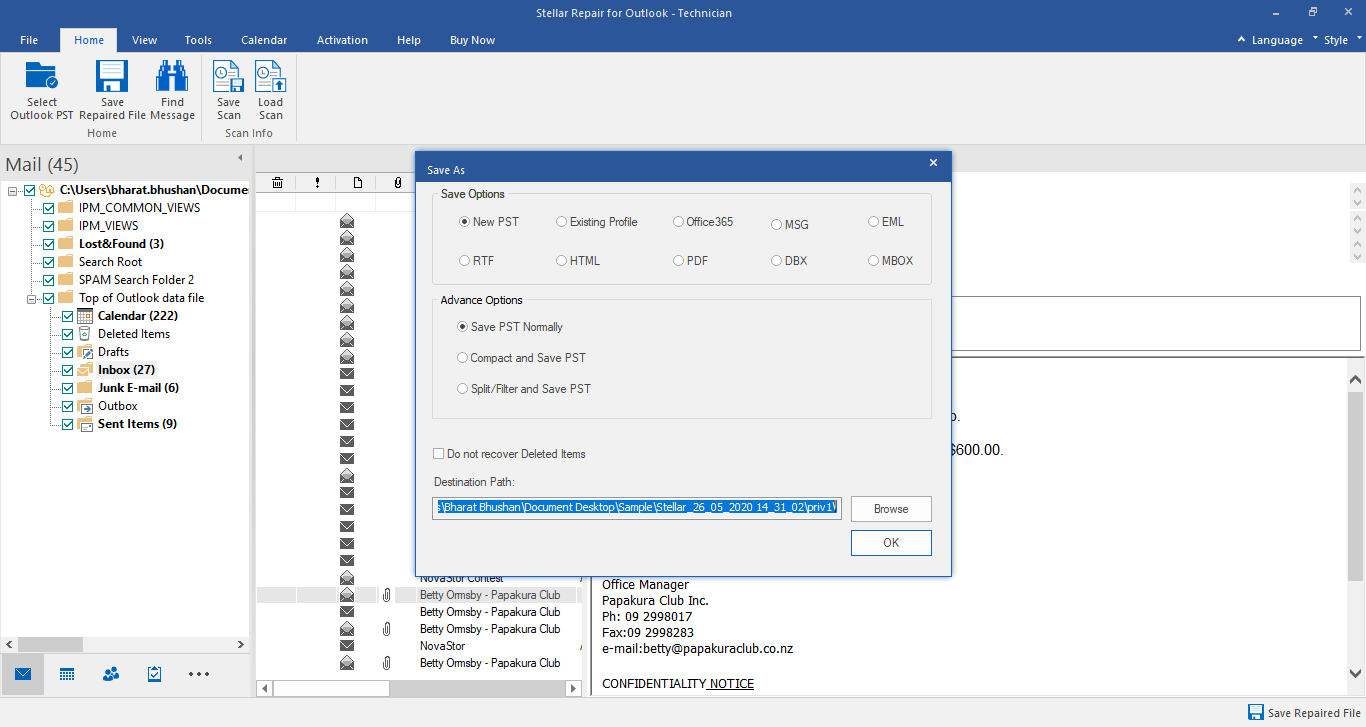
The software will save the PST items in the desired file format and at the desired location.
Stellar Repair for Outlook Editions
The PST repair software is available in three editions – Professional, Technician, and Toolkit. The different features of these editions are highlighted in the table below.
|
Features |
Professional |
Technician |
Toolkit |
|
Repairs corrupt PST files |
Yes |
Yes |
Yes |
|
Recovers all mailbox items |
Yes |
Yes |
Yes |
|
Recovers deleted emails |
Yes |
Yes |
Yes |
|
Previews repaired items |
Yes |
Yes |
Yes |
|
Saves mailbox data in PST, HTML, PDF, MBOX, EML, MSG, RTF, or DBX |
Yes |
Yes |
Yes |
|
Exports repaired PST to Office 365 |
No |
Yes |
Yes |
|
Splits repaired PST |
No |
Yes |
Yes |
|
Compacts repaired PST |
No |
Yes |
Yes |
|
Converts OST into PST |
No |
No |
Yes |
|
Exports converted OST to live Exchange or Office 365 |
No |
No |
Yes |
|
Exports contacts to CSV |
No |
No |
Yes |
|
Merges multiple PST files |
No |
No |
Yes |
|
Has duplicate email remover tool |
No |
No |
Yes |
|
Supports lost PST password recovery |
No |
No |
Yes |
Verdict
Stellar Repair for Outlook is a powerful, effective, and user-friendly Outlook repair tool. The software comes in three editions, based on the features and functionality. You can pick the one depending on your specific requirements.
The software offers various options to save the repaired PST file, including PST, HTML, PDF, EML, etc. Overall, we can recommend Stellar Repair for Outlook software to those who seek a simple, affordable, and effective Outlook repair solution.

